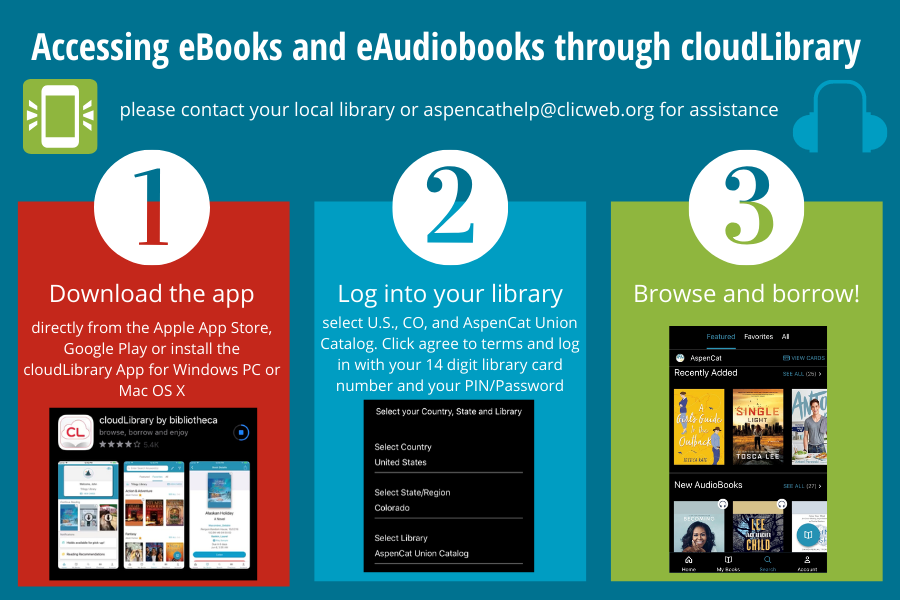
AspenCat eBooks & eAudiobooks through cloudLibrary
Compatible Devices:
- iOS apps for iPhones and iPads
- Android app for Android phones & devices
- PC & Mac Desktop Apps
- Kindle Fire HD
Click here to start browsing now.
For self-help with cloudLibrary, visit this page: https://www.yourcloudlibrary.com/common-issues/
Need more help with eBooks and eAudio on cloudLibrary? Drop by the library, email info@westcusterlibrary.org or call 719-783-9138.
You can learn more about the app here: https://www.yourcloudlibrary.com/
